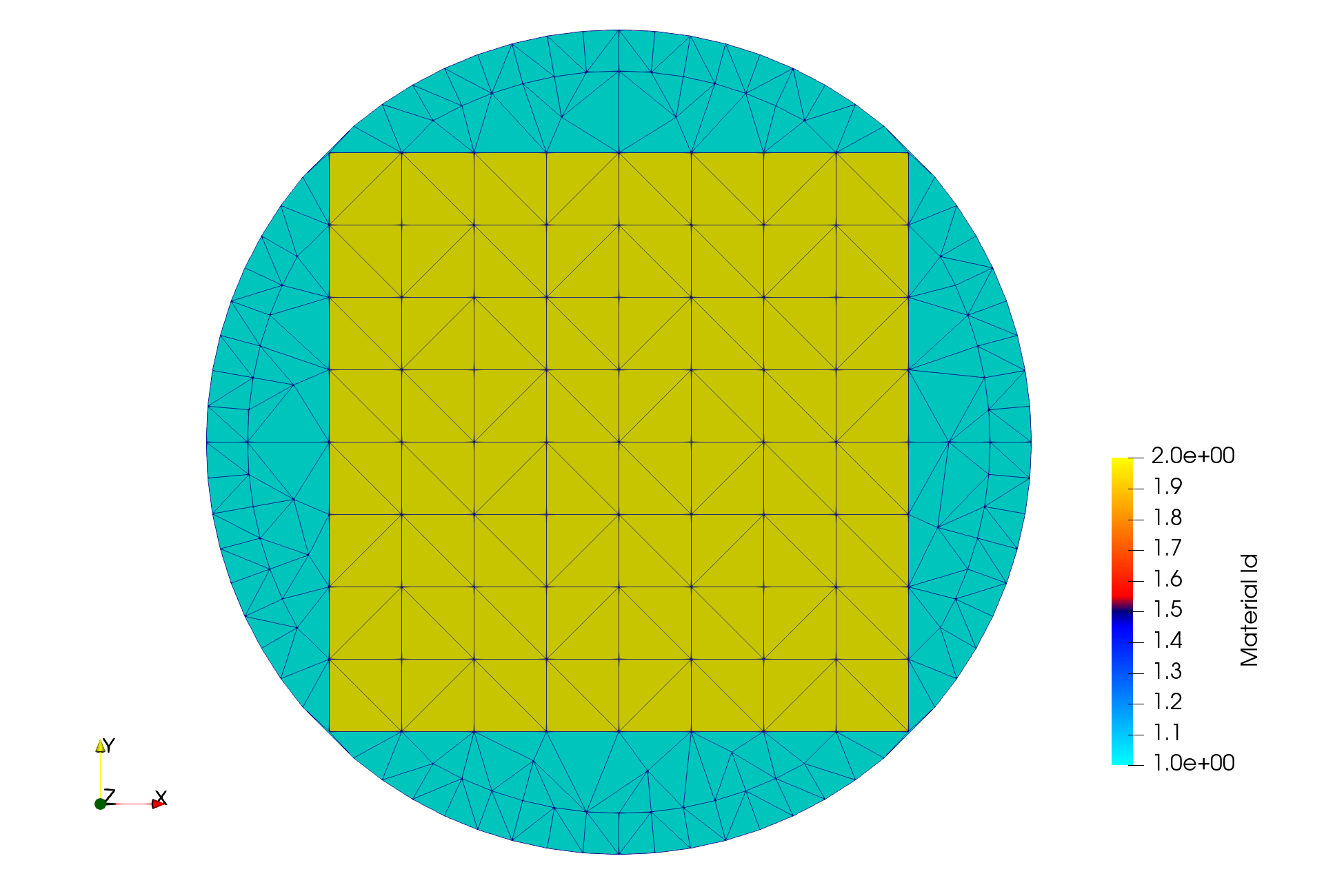CREATEPTS/ xyz rtz rtp line
This command adds points to a mesh object. It can distribute points evenly or according to a ratio zoning method as indicated by the choices xyz, rtz, rtp, or line. These points can be connected into a tet mesh object.
If you want a connected hex mesh object, use the createpts/brick commands instead.
SYNTAX
createpts / xyz or rtz or rtp / ni,nj,nk / xmin,ymin,zmin / xmax,ymax,zmax / iiz,ijz,ikz / [ iirat,ijrat,ikrat /xrz,yrz,zrz ] createpts / line / npoints / / / xmin,ymin,zmin / xmax,ymax,zmax / iiz,ijz,ikz /
Distribution Types:
xyz Cartesian coordinates.
rtz Cylindrical coordinates with center at (0,0,0). This results in a (partial) cylinder of points centered around the z axis. Use the rotateln and trans command to move cylinder.
The minimum and maximum coordinates are the triplets:
- radius from the cylinder’s axis
- angle in the xy-plane measured from the x-axis
- length along the z-axis
rtp Spherical coordinates with center at (0,0,0), use a trans command to move center to a new coordinate.
The minimum and maximum coordinates are the triplets:
- radius from the center of the sphere axis
- angle in the zy-plane measured from the positive z-axis
- the angle in the xy-plane measured from the positive x-axis. See Conventions.
line this option implies xyz and will distribute npoint nodes from (xmin,ymin,zmin) to (xmax,ymax,zmaz)
Distribution Options:
ni,nj,nk are the number of points to be created in each coordinate direction as described above.
xmin,ymin,zmin are the minimums and xmax,ymax,zmax are the maximums for coordinates as described above.
iiz,ijz,ikz 0 or 1 switches
- 0 = mins and maxs are used as cell centers
- 1 = mins and maxs are used as cell vertices
iirat,ijrat,ikrat ratio zoning switches 0=off (default), 1=on
xrz,yrz,zrz ratio zoning value - distance is multiplied by this value for each subsequent point.
EXAMPLES
createpts/xyz/ 5,3,10 /0.,2.,0./5.,6.,2./1,1,1/
This results in a xyz set of 150 points, five across from x=0. to x=5., 3 deep from y=2. to y=6. and 10 high from z=0. to z=2.
cmo/create/ motet / / / tet
createpts/rtz/ 4,6,11 /0.,0.,0./3.,360.,10./1,0,1/
cmo/setatt/ motet/ imt/ 1
filter/1,0,0; rmpoint/compress;
connect
This results in 264 cylinder points arranged around the z- axis.
There are 3 rings of points at distances r=1., r=2. and r=3. from the z-axis.
There are 11 sets of these three rings of points and heights z=0., z=1., z=2.,…,z=10.
In each ring there are 6 points where each pair of points is separated by 60°
Note that ijz=0 requests that points be placed at cell centers, hence the first point will be at 30° not at 0°.
Corresponding to r=0, there will be 6 identical points at 11 intervals along the z-axis at heights z=0., z=1., z=2.,…z=10.
The filter command tags duplicate points and the rmpoint/compress removes the tagged points and updates the mesh object. The connect command will create a connected tetrahedral mesh object.
define XP1 1.
define YP1 1.
define XP2 100.
define YP2 150.
define N_POINTS 100
cmo/create/mo_line
createpts/line/ N_POINTS / / /XP1 YP1 0. / XP2 YP2 0. /1 1 1/
Create a line of 100 unconnected points from point 1,1,0 to 100,150,0.
EXAMPLE CYLINDER IN BOX
Create point distribution with regular spaced grid in a cylinder. Make the mesh 3D and 1 cell wide. Connect into a tet mesh.
Full LaGriT Command file: lagrit_input_boxincyl.txt
# -------------------------------------
# CREATE CYLINDER POINTS
# NRAD are number of points along radius
# NRAY are number of rays/spokes around
# NRING are number of ring sections in z direction
# RAD length of radius from the cylinder’s axis
# CIRDEG angle around measured from the x-axis
# RTOP length along the z-axis from 0.
define CYLMAT 2
define NRAD 11
define NRAY 73
define NRING 2
define RAD 14.25
define CIRDEG 360.
define RTOP 2.
cmo/create/mocyl/ / /tet
cmo/select/mocyl
createpts/rtz/NRAD,NRAY,NRING/0. 0. 0./ &
RAD CIRDEG RTOP /1,1,1
# -------------------------------------
# CREATE INSIDE BOX POINTS
define BOXMAT 1
define XMIN -10.
define YMIN -10.
define ZMIN 0.
define XMAX 10.
define YMAX 10.
define ZMAX 2.
define NX 9
define NY 9
define NZ 2
cmo/create/mobox/ / /tet
createpts/xyz/NX NY NZ /XMIN YMIN ZMIN /XMAX YMAX ZMAX /1,1,1/
Image of all points
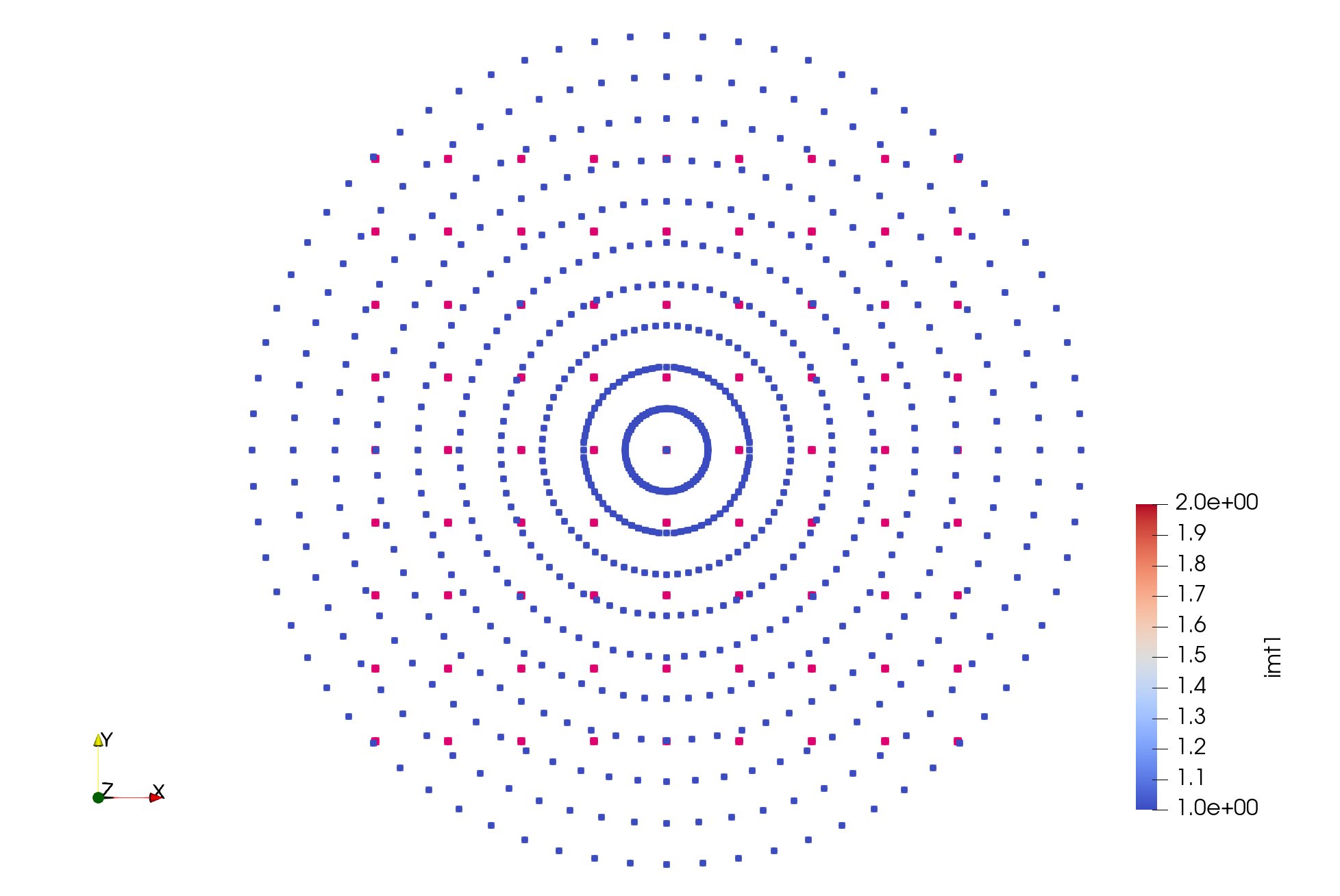
Image of all points, some points removed, then connected into tets.