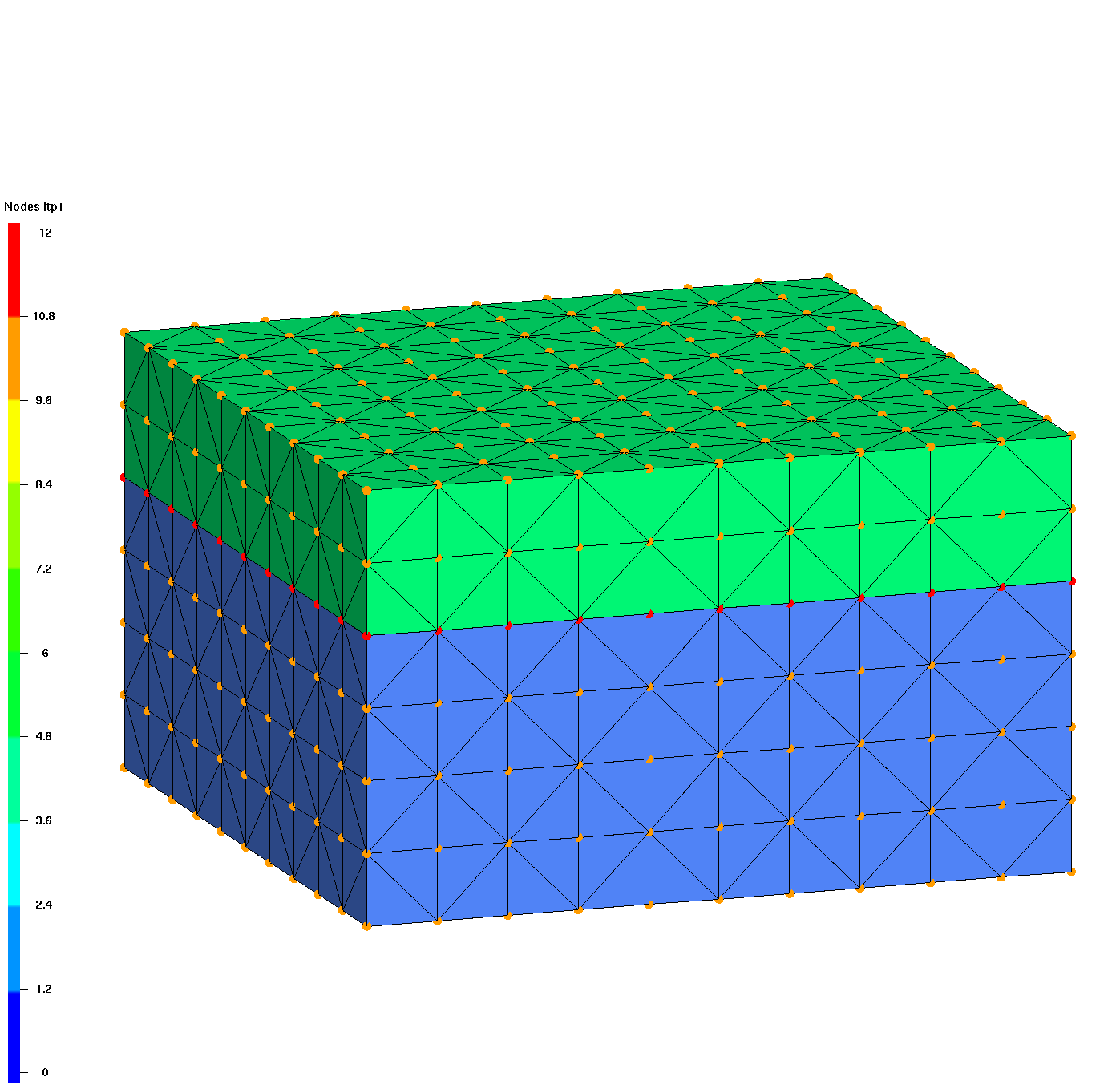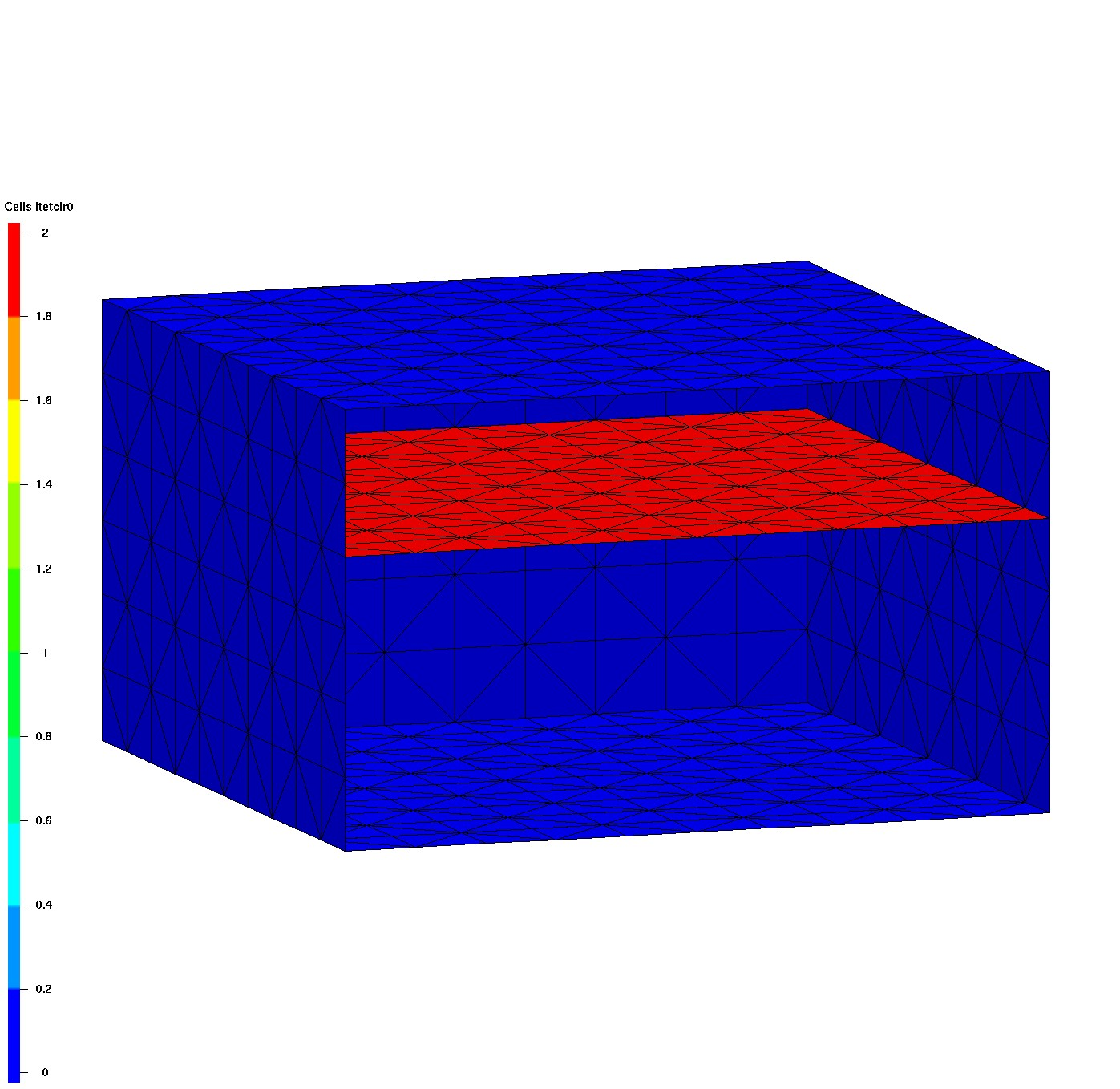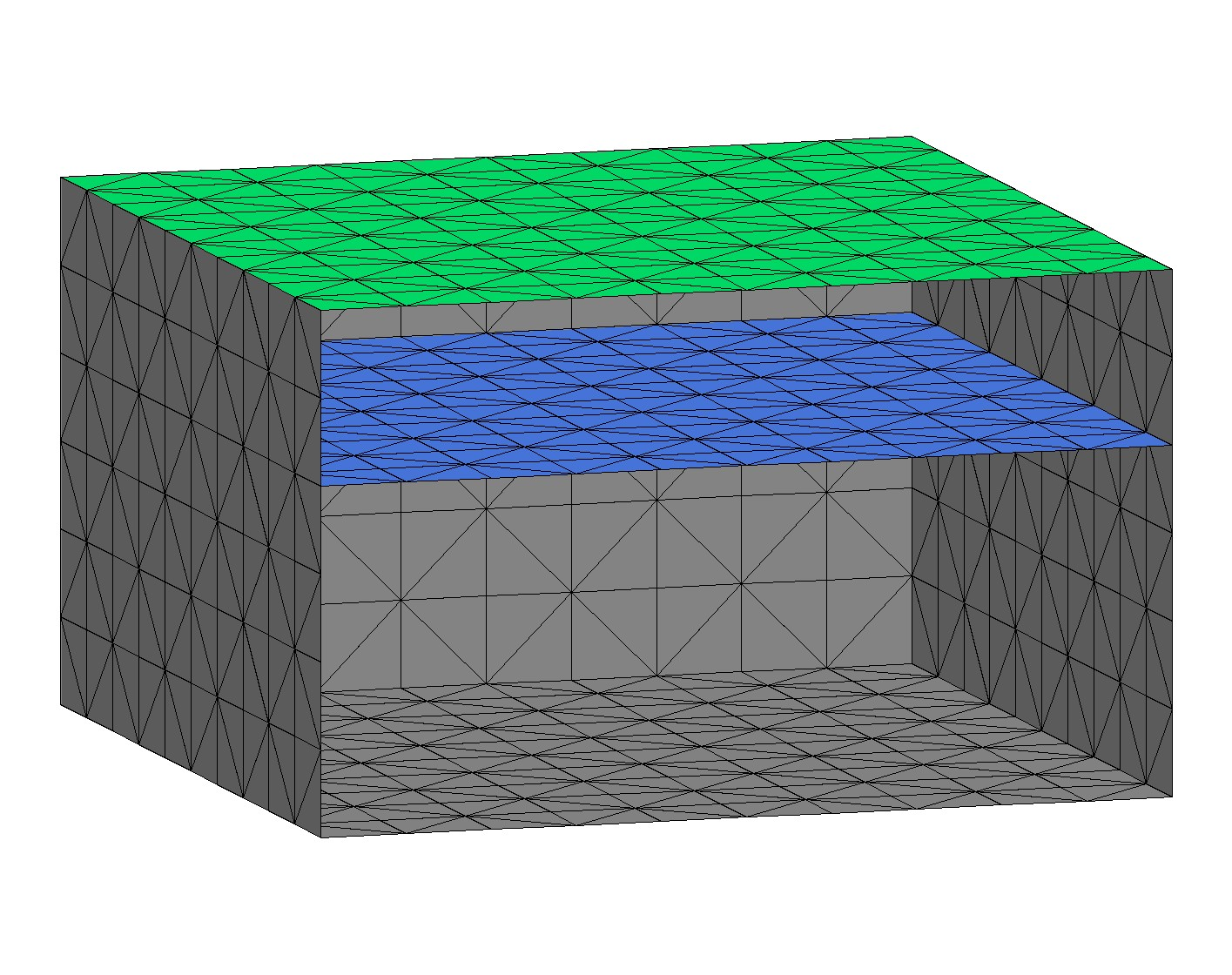DEMO Write Face and Node Sets
This example shows how extract/surfmesh can be used to write boundary face and node information. This is the method used to add facesets (side sets) that are added to an ExodusII mesh file. This information can also be read and parsed for used for modeling application for boundary conditions in FEHM and PFLOTRAN.
Note it is very important that you use the master source mesh to extract node and element numbers. If you subset or change the master mesh, the node and element numbers might change and your face and node list will not be valid.
This Demo shows how to
- Create the tet mesh with 2 materials (one interface). See
CREATEPTS/BRICK. - Write the mesh node sets as an FEHM zone file or as an AVS format file. See
PSET WRITE and ZONE. - Create a surface mesh consisting of faces on the boundary and interface. See
EXTRACT_SURFMESH. - Write the mesh face and node information to files that can be used define boundary conditions. See
DUMP EXOandDUMP AVS.
Images for this Demo
Click on images to enlarge.
| Output Face Sets | Output Node Sets |
|---|---|
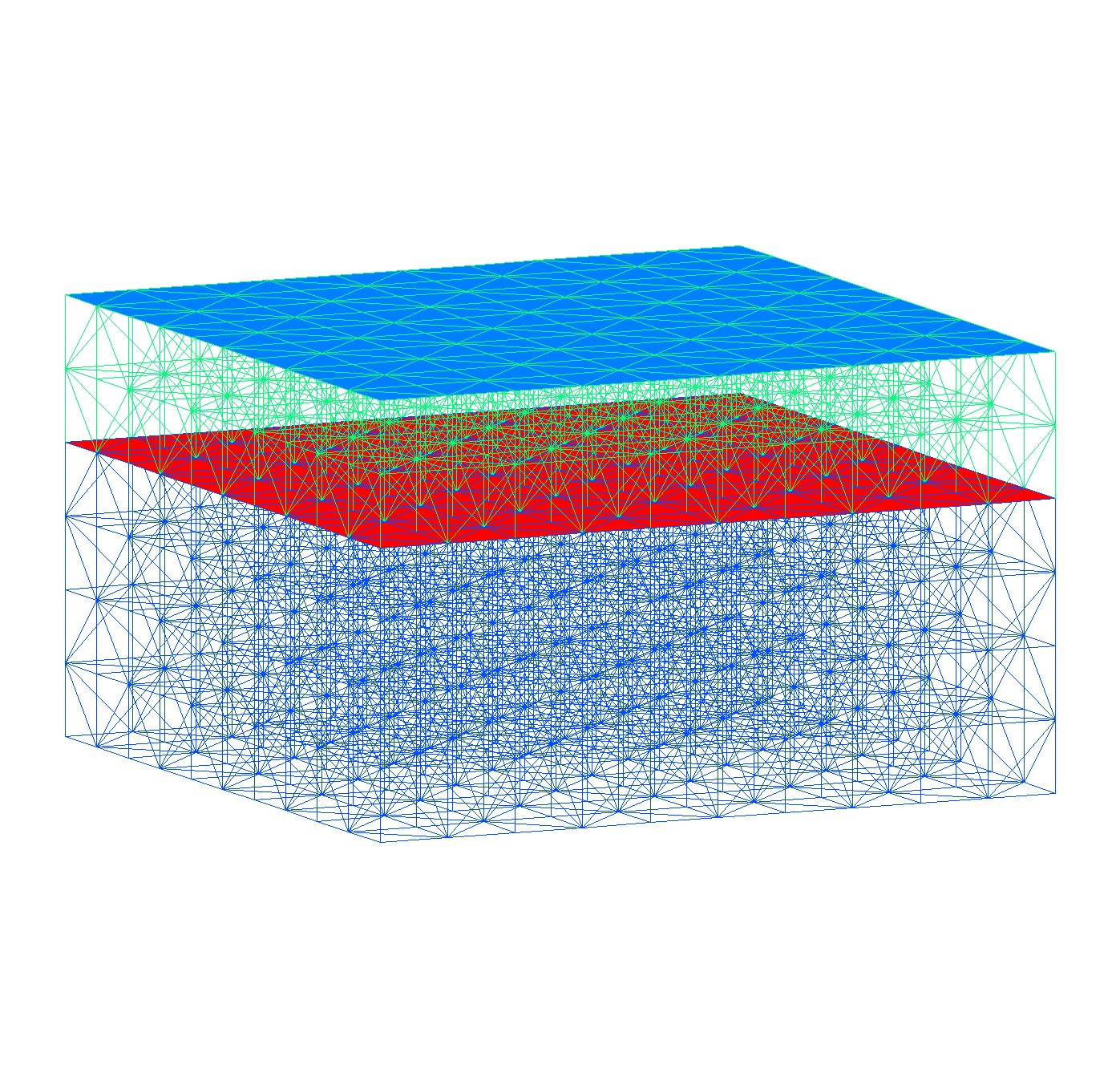 |
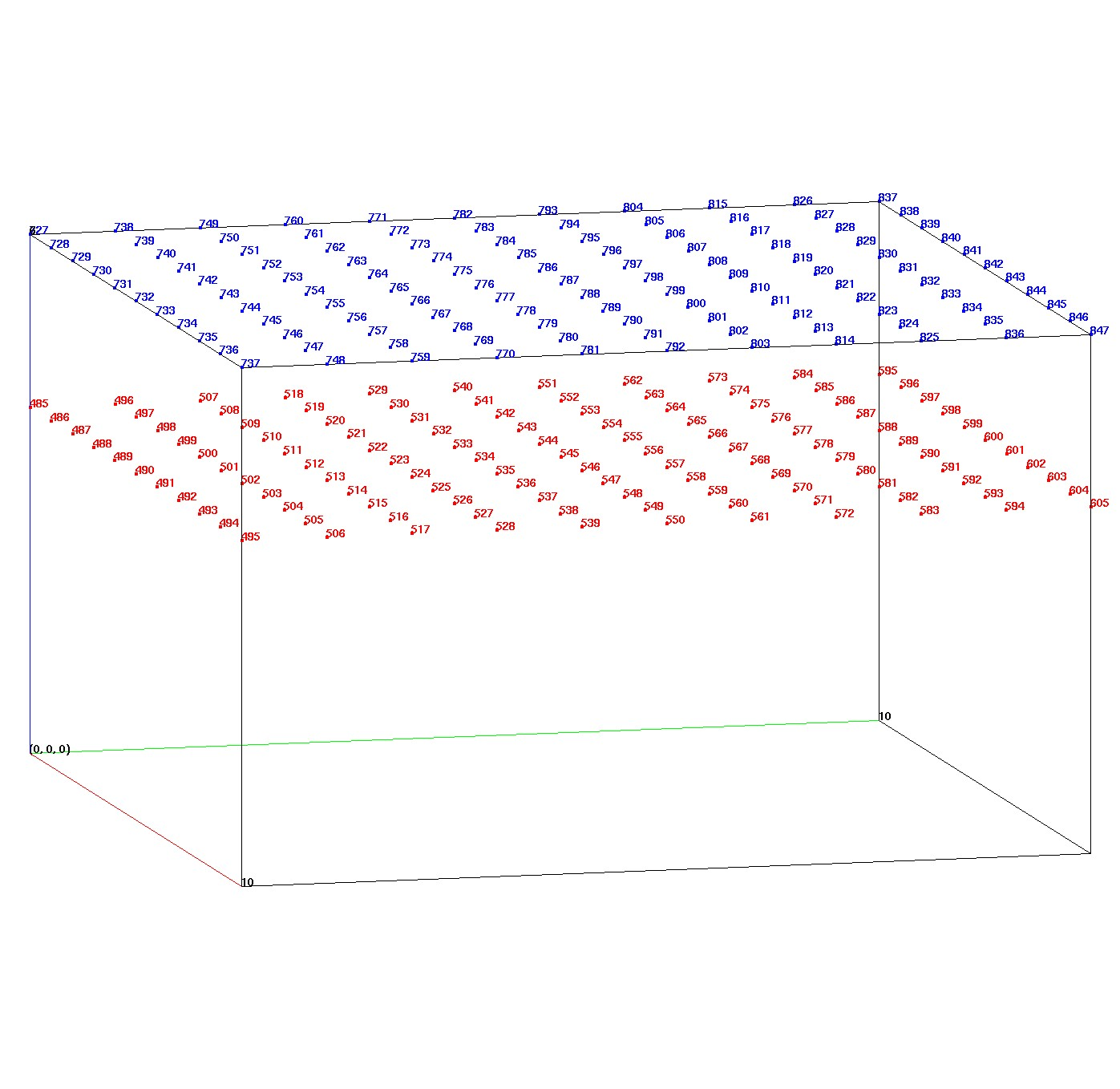 |
| Output face sets for top and interface | Output nodes for top and interface (node numbers shown in image) |
LaGriT Command Files for Demo
LaGriT command file for Demo: write_face_node_sets.lgi.txt
LaGriT output report for Demo: write_face_node_sets.out.txt
Demo Output Files
This Demo will write the following files:
- top_nodes.zonn and inter_nodes.zonn list of nodes at top and interface of master mesh FEHM zonn format.
- top_nodes.vertexset and inter.vertexset list of nodes at top and interface of master mesh in pset format.
- top_nodes.dat and interface_nodes.dat master node attribute values for subset node id to master in AVS node attribute format.
- top.faceset and interface.faceset extract/surfmesh attributes with master element id to surface face id, readable for ExodusII files.
- mesh_facesets.exo master mesh with facesets (side sets) viewable with Paraview and GMV
- mesh_facesets.gmv master mesh with facesets (surfaces) viewable with GMV
head ZONN file top_nodes.zonn:
zonn
000001 TOP_NODES
nnum
121
727 728 729 730 731 732 733 734 735 736
737 738 739 740 741 742 743 744 745 746
head PSET file top_nodes.vertexset:
pset ascii 1
TOP_NODES 1 121
727 728 729 730 731 732 733 734 735 736
737 738 739 740 741 742 743 744 745 746
head AVS node attribute file top_nodes.dat:
0 0 1 0 0
00001 1
id_node, integer
1 486
2 496
3 485
4 497
5 487
head AVS element attribute file top.faceset:
0 0 0 2 0
00002 1 1
idelem1, integer
idface1, integer
1503 2
1504 2
1508 2
1509 2