DEMO ROTATED CYLINDER IN BOX
Create a box with a cylinder object, use rotateln and trans to move the cylinder.
| Rotated Points | Remove dud points | tet mesh |
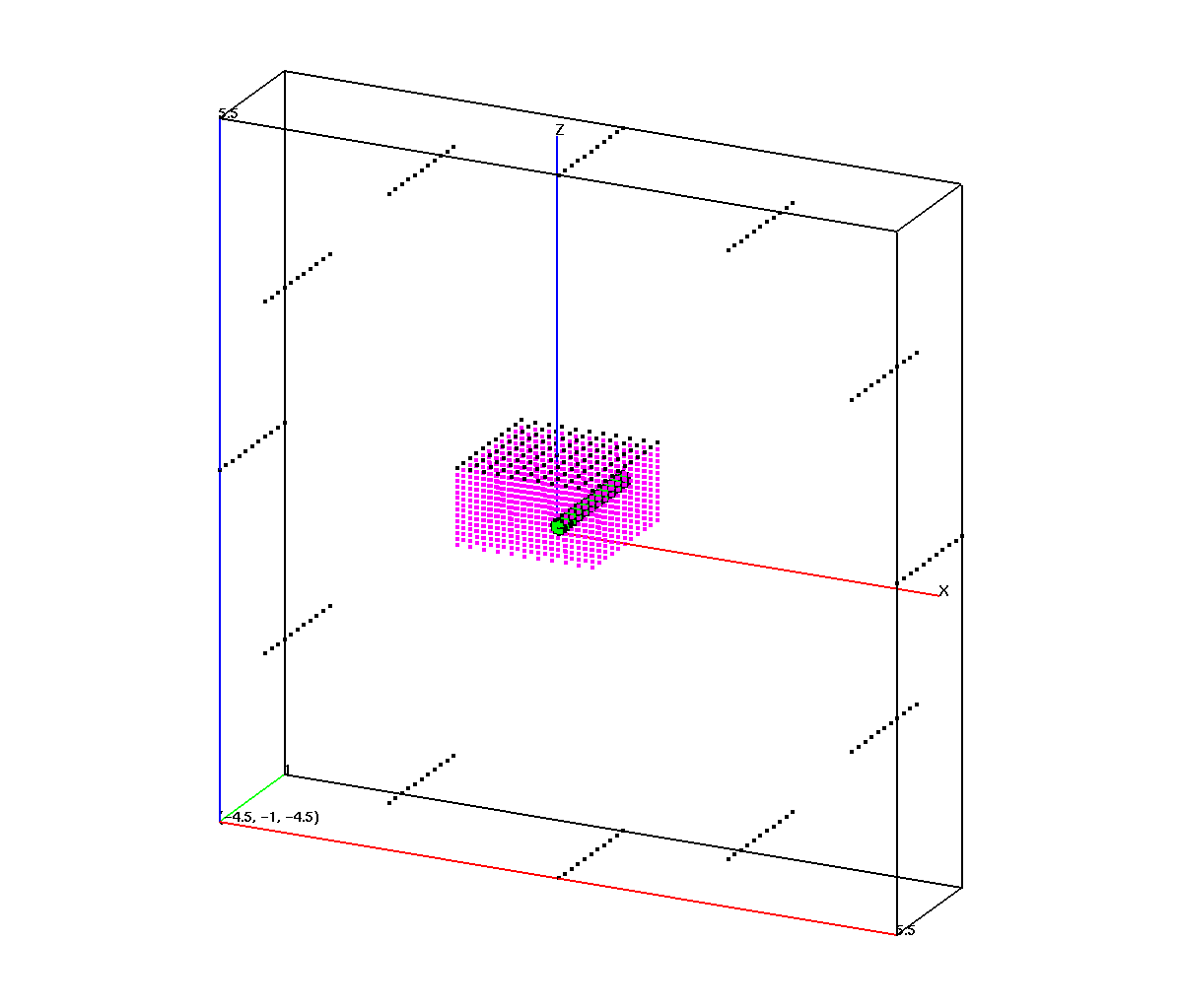 |
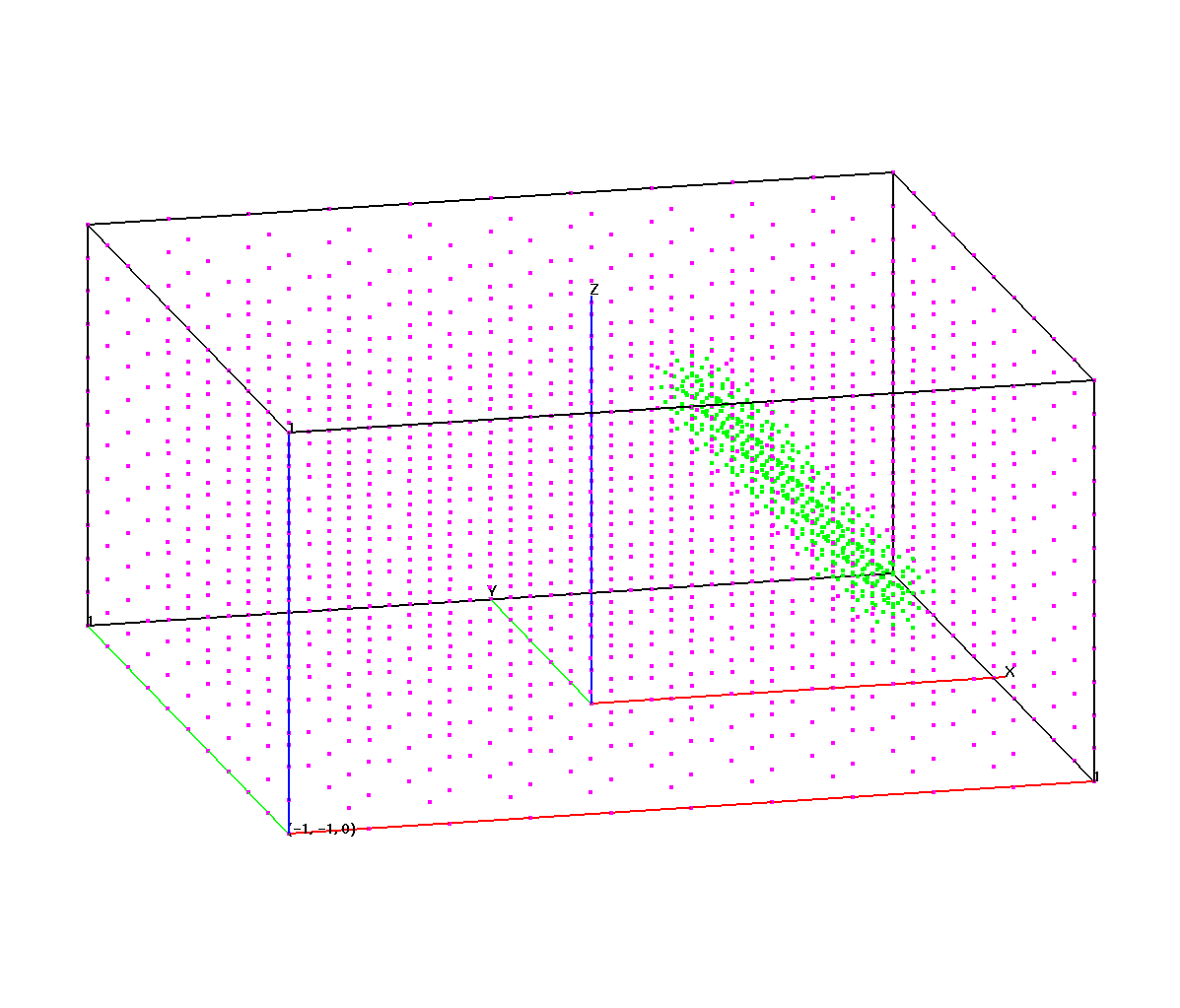 |
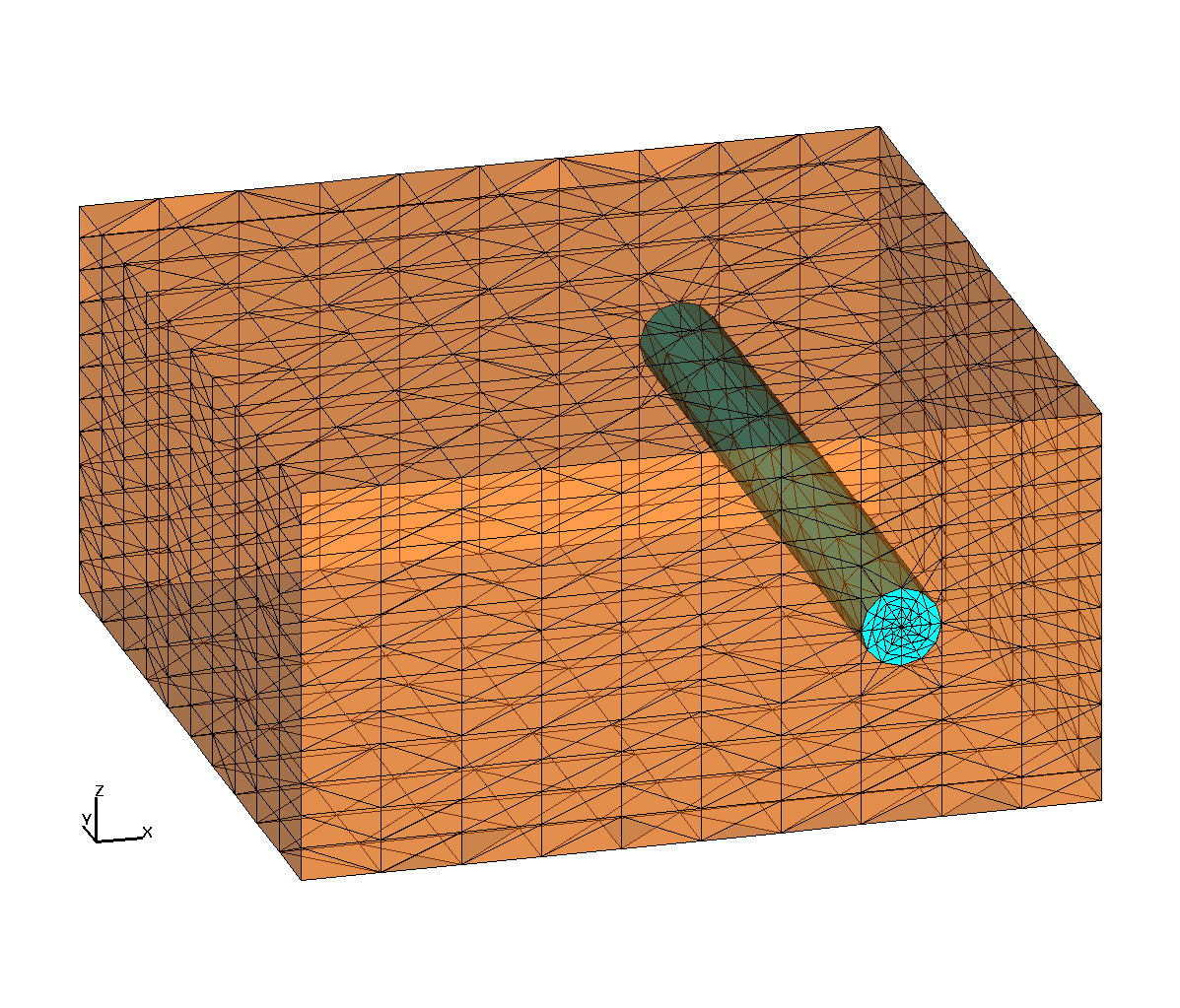 |
-
Create a cylinder centered around x=.5,z=.5, radius = .1 the cylinder is aligned parallel to the y-axis and inside a box of width =2 , length=2.
-
Create geometry and material regions. The regions are air for the cylinder - solid outside the cyl.
-
Create the point distribution. Points are spread by surrounding the whole object with a cylinder shell of points and then creating rays between these points and the major axis of the cylinder. Points are distributed along these rays inside the cylindrical region. A background rectangular grid of points is spread outside the cylinder. The rz command always distributes points with the z-axis as the axis of symmetry The first image shows the points (magenta and green) and the ray points (in black).
-
Rotate and translate Use the rotateln and trans commands to move the point distribution after it is created.
-
Set node and element materials, remove ray points (black points in image), and connect into a tet mesh.
cmo/create/3dmesh
surface/box1/reflect/box/-1.0,-1.0,0.0/ 1.0, 1.0, 1.0/
surface/h1/intrface/cylinder/ 0.5, -1.,0.5/ 0.5, 1.0, 0.5/.1/
# set geometric and material regions
region/H1/ le box1 and le h1 /
region/Fill/ le box1 and gt h1 /
mregion/Air/ le box1 and lt h1 /
mregion/Solid/Fill
# create point distributions
createpts/xyz/11,11,1/-1. -1. 1.1/1.0 1.0 1.1/1,1,0/
pset/rays/seq/1,0,0/
regnpts/Fill/11/pset,get,rays/xyz/ 0.0,0.0,-0.1/1.0,1.0,-0.1/ &
0.0,1.0,-0.1/0,0/
createpts/rtz/1,13,11/5.,0.,-1./5.,360.,1./0,1,1/0,0,0/
pset/ray1/seq/0,0,0/
# rotate and move the points
rotateln/pset,get,ray1/nocopy/-100.,0.,0./100.,0.,0./-90./0.,0.,0./
trans/pset,get,ray1/0.,0.,0./0.5,0.,0.5/
regnpts/H1/3/pset,get,ray1/rtz/0.5,-1.1,0.5/0.5,1.1,0.5/0,0/
# remove duplicates
filter/1,0,0/
# dud some nodes that were ray points
cmo/setatt//itp1/pset,get,rays/21
cmo/setatt//itp1/pset,get,ray1/21
# set imt materials for nodes
setpts
dump/gmv/cylinder_rot.gmv/3dmesh
# connect into delaunay tet mesh
connect
# set itetclr materials for elements
settets
dump/gmv/mesh_tet_duds.gmv/3dmesh
# remove dud nodes and set boundary
rmpoint/compress
resetpts/itp
dump/gmv/mesh_tet.gmv/3dmesh
finish