Feature - Field Standard Deviation Correlation
Collapse Tensorflow Coupon Figure
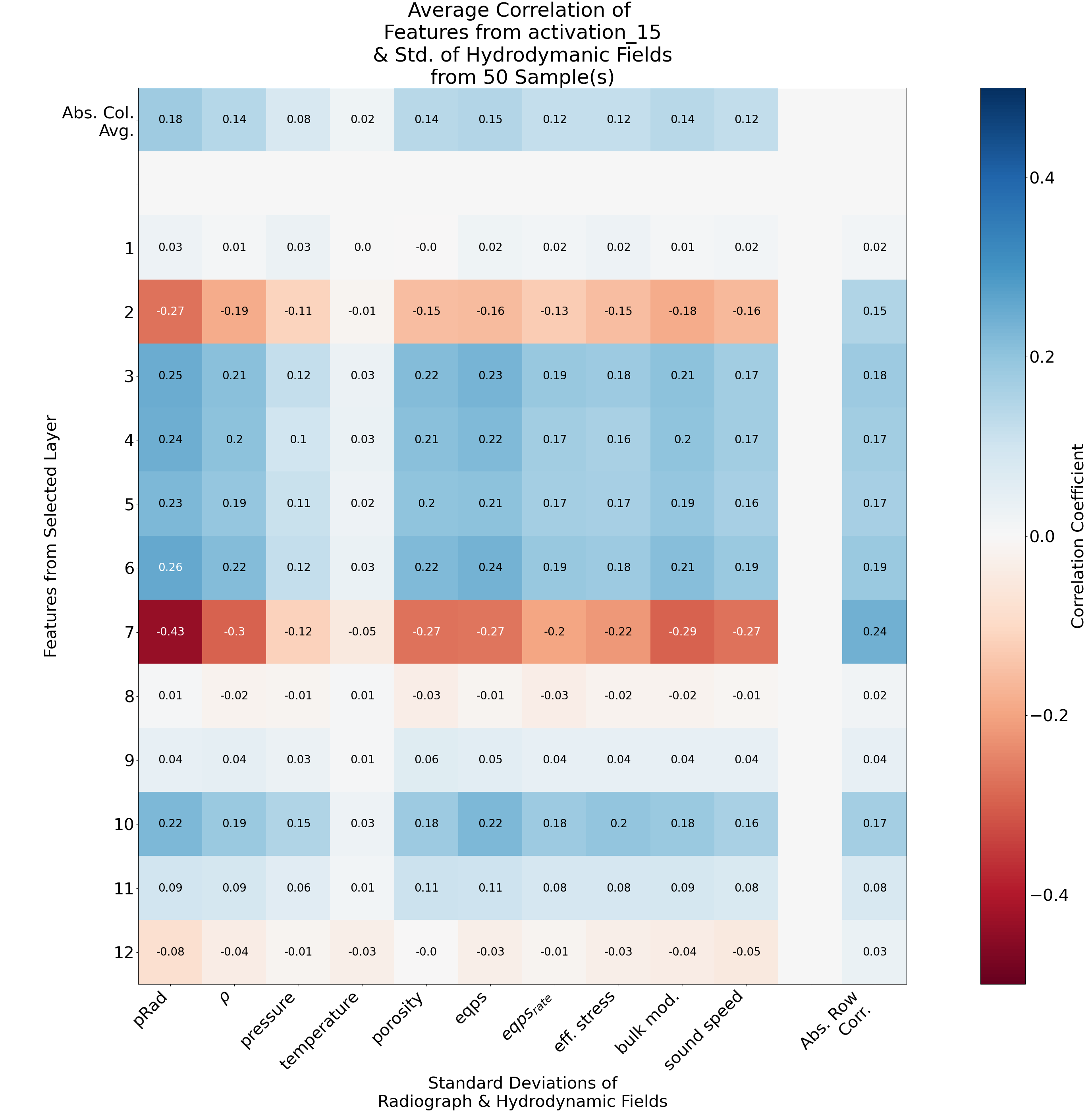
Correlation of Standard Deviation of Coupon Fields and Extracted Coupon Features
Collapse Pytorch Nested Cylinder Figure
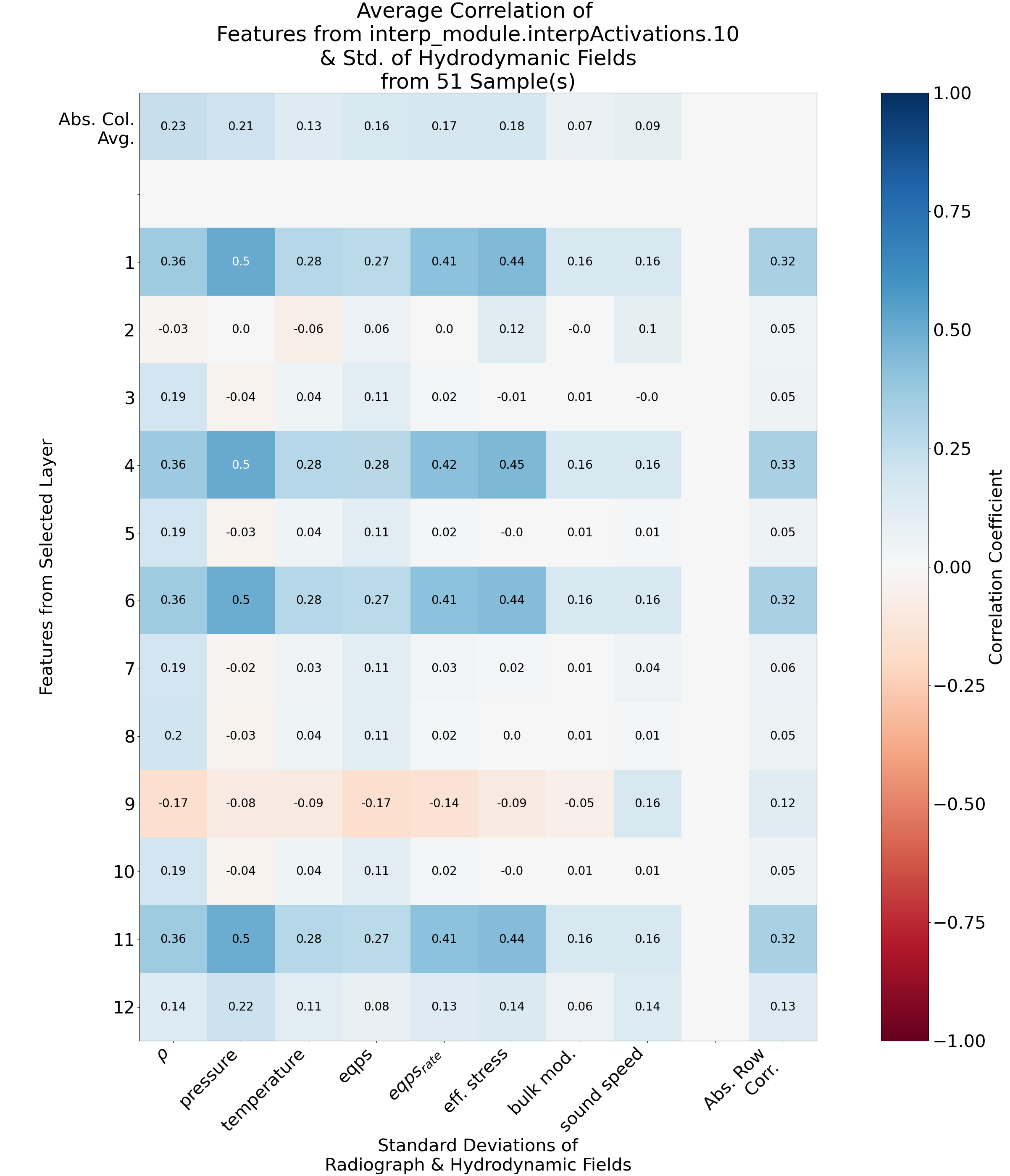
Correlation of Standard Deviation of Nested Cylinder Fields and Extracted Nested Cylinder Features
Code Documentation
- Generates a matrix of the scalar 2D cross-correlation-coefficient between selected features and the standard deviations of selected fields, averaged across multiple samples
Can plot all features (
-T All) or some selected features (-T # #)Can plot all fields (
-F All) or some selected features (-F str str)
- Fixed key (
-XK) specifies what subset of data to consider ‘None’ can be passed to consider any input with no restrictions
For coupon data, fixed keys must be in the form ‘tpl###’ or ‘idx#####’
For nested cylinder data, fixed keys must be in the form ‘id####’ or ‘idx#####’
Exports correlation coeffients as a pandas-readable .csv
-FL filepath) OR-FL MAKE -NS #)Input Line for TF Coupon Models:
python feature_fieldstd_corr.py -P tensorflow -E coupon -M ../examples/tf_coupon/trained_pRad2TePla_model.h5 -IF pRad -ID ../examples/tf_coupon/data/ -DF ../examples/tf_coupon/coupon_design_file.csv -L activation_15 -T All -NM ft01 -F All -S ../examples/tf_coupon/figures/
Input Line for PYT Nested Cylinder Models:
python feature_fieldstd_corr.py -P pytorch -E nestedcylinder -M ../examples/pyt_nestedcyl/trained_rho2PTW_model.pth -IF rho -ID ../examples/pyt_nestedcyl/data/ -DF ../examples/pyt_nestedcyl/nestedcyl_design_file.csv -L interp_module.interpActivations.10 -T All -NM ft01 -F All -S ../examples/pyt_nestedcyl/figures/
Arguments
Generates a matrix of the scalar 2D cross-correlation-coefficient between features and the standard deviations of hydrodymanic fields
usage: python feature_fieldstd_corr.py [-h] [--PACKAGE] [--EXPERIMENT]
[--MODEL] [--INPUT_FIELD] [--INPUT_DIR]
[--DESIGN_FILE] [--FILE_LIST]
[--PRINT_LAYERS] [--PRINT_FEATURES]
[--PRINT_FIELDS] [--PRINT_KEYS]
[--PRINT_SAMPLES] [--LAYER]
[--FEATURES [...]] [--MAT_NORM]
[--FIELDS [...]] [--FIXED_KEY]
[--NUM_SAMPLES] [--SAVE_FIG]
Named Arguments
- --PACKAGE, -P
Possible choices: tensorflow, pytorch
Which python package was used to create the model
Default: “tensorflow”
- --EXPERIMENT, -E
Possible choices: coupon, nestedcylinder
Which experiment the model was trained on
Default: “coupon”
- --MODEL, -M
Model file
Default: “../examples/tf_coupon/trained_pRad2TePla_model.h5”
- --INPUT_FIELD, -IF
The radiographic/hydrodynamic field the model is trained on
Default: “pRad”
- --INPUT_DIR, -ID
Directory path where all of the .npz files are stored
Default: “../examples/tf_coupon/data/”
- --DESIGN_FILE, -DF
The .csv file with master design study parameters
Default: “../examples/tf_coupon/coupon_design_file.csv”
- --FILE_LIST, -FL
The .txt file containing a list of .npz file paths; use “MAKE” to generate a file list given an input directory (passed with -ID) and a number of samples (passed with -NS).
Default: “MAKE”
- --PRINT_LAYERS, -PL
Prints list of layer names in a model (passed with -M) and quits program
Default: False
- --PRINT_FEATURES, -PT
Prints number of features extracted by a layer (passed with -L) and quits program
Default: False
- --PRINT_FIELDS, -PF
Prints list of hydrodynamic/radiographic fields present in a given .npz file (passed with -IN) and quits program
Default: False
- --PRINT_KEYS, -PK
Prints list of choices for the fixed key avialable in a given input dirrectory (passed with -ID) and quits program
Default: False
- --PRINT_SAMPLES, -PS
Prints number of samples in a directory (passed with -ID) matching a fixed key (passed with -XK) and quits program
Default: False
- --LAYER, -L
Name of model layer that features will be extracted from
Default: “None”
- --FEATURES, -T
List of features to include; “Grid” plots all features in one figure using subplots; “All” plots all features each in a new figure; A list of integers can be passed to plot those features each in a new figure. Integer convention starts at 1.
Default: [‘All’]
- --MAT_NORM, -NM
Possible choices: ft01, all01, none
How the extracted features will be normalized, resulting in a scaled matrix; “ft01” normalizes by the min and max of each feature separately; “all01” normalizes by the min and max of all extracted features; “none” does not normalize features.
Default: “ft01”
- --FIELDS, -F
List of fields to be included; pass “none” to use an all-zero field; pass “All” to use all valid fields.
Default: [‘rho’, ‘eqps’, ‘eqps_rate’, ‘eff_stress’, ‘porosity’]
- --FIXED_KEY, -XK
The identifying string for some subset of all data samples; pass “None” to consider all samples
Default: “None”
- --NUM_SAMPLES, -NS
Number of samples to use; pass “All” to use all samples in a given input dirrectory (passed with -ID)
Default: “All”
- --SAVE_FIG, -S
Directory to save the outputs to.
Default: “../examples/tf_coupon/figures/”