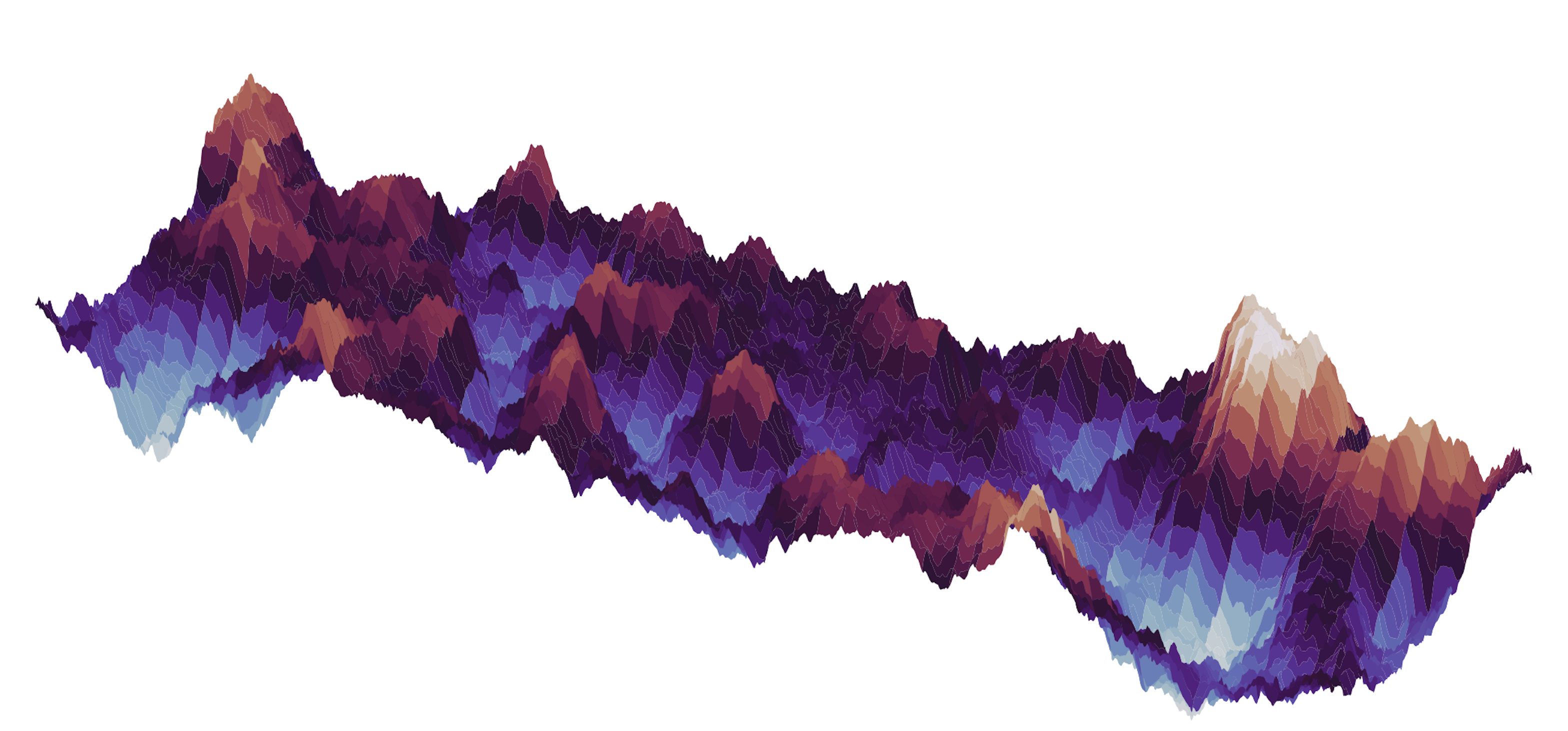Welcome to pySimFrac documentation¶
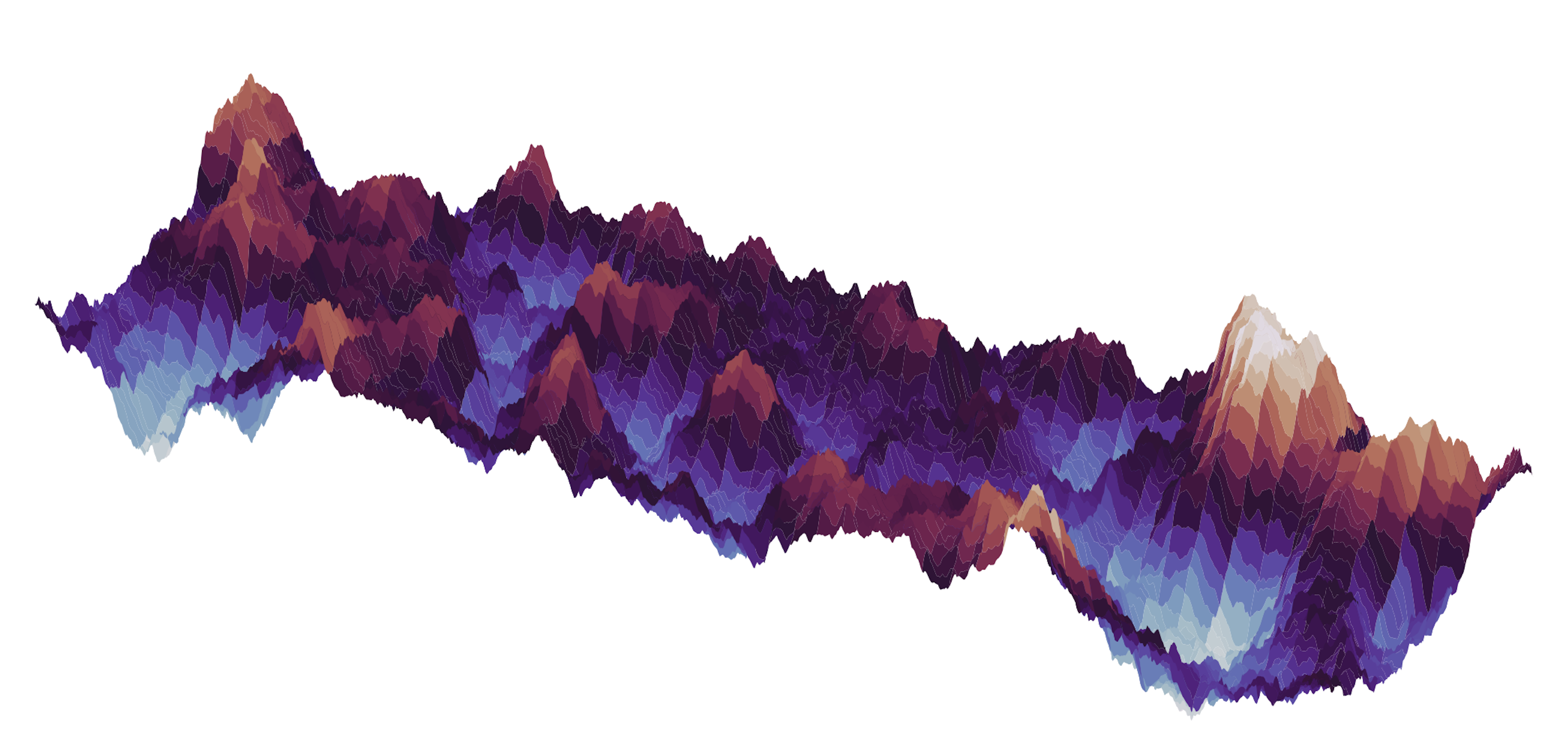
What is pySimFrac?¶
pySimFrac is a Python module for constructing 3D single fracture geometries. The software is designed to help researchers investigate flow through fractures using direct numerical simulations of single/multi phase flow. One advantage of the Python implementation is that it allows for greater flexibility and customization compared to a GUI-based approach. With a Python-based interface, researchers can readily expand their development and test new fracture generation algorithms or modify existing methods to better match experimental data. pySimFrac offers spectral-based and convolution-based generation methods. pySimFrac also includes utilities for characterizing fracture properties such as the correlation length, moments, and probability density function of the fracture surfaces and aperture field.
What can pySimFrac do?¶
pySimFrac not only excels in fracture geometry generation but also ensures seamless integration with open-source flow simulation libraries, elevating its utility for researchers. This ease of integration streamlines the process of conducting direct numerical simulations of single/multi-phase flow through fractures, fostering a comprehensive understanding of fluid dynamics within these complex structures. By providing built-in compatibility with popular open-source simulators, pySimFrac eliminates the need for time-consuming and error-prone manual configuration, allowing users to focus on their research objectives. The library’s robust and extensible design caters to a wide array of applications, accommodating users with varying requirements and expertise. Ultimately, pySimFrac’s integration with flow simulation libraries further enhances its value as a tool for investigating fracture flow behavior, contributing significantly to advancements in subsurface hydrology, reservoir engineering, and environmental studies.
Obtaining and installing pySimFrac¶
To obtain and install pySimFrac, please use the following instructions
# clone into the git repo
$ git clone git@github.com:lanl/pySimFrac.git
$ cd pySimFrac/src
# install dependencies
$ python -m pip install --user -r requirements.txt
# make the packages available from any directory
$ python -m pip install -e .
Once the module in installed, example jupyter notebooks to test the installation are in the example/notebooks directory.
Contributors¶
Eric Joseph Guiltinan
Prakash Purswani
Javier Estrada Santos
Jeffrey D. Hyman
Contact¶
Email: simfrac@lanl.gov
Please post issues on the github issues page
Copyright Information¶
This program is Open-Source under the BSD-3 License.
Redistribution and use in source and binary forms, with or without modification, are permitted provided that the following conditions are met:
Redistributions of source code must retain the above copyright notice, this list of conditions and the following disclaimer.
Redistributions in binary form must reproduce the above copyright notice, this list of conditions and the following disclaimer in the documentation and/or other materials provided with the distribution.
Neither the name of the copyright holder nor the names of its contributors may be used to endorse or promote products derived from this software without specific prior written permission. THIS SOFTWARE IS PROVIDED BY THE COPYRIGHT HOLDERS AND CONTRIBUTORS “AS IS” AND ANY EXPRESS OR IMPLIED WARRANTIES, INCLUDING, BUT NOT LIMITED TO, THE IMPLIED WARRANTIES OF MERCHANTABILITY AND FITNESS FOR A PARTICULAR PURPOSE ARE DISCLAIMED. IN NO EVENT SHALL THE COPYRIGHT HOLDER OR CONTRIBUTORS BE LIABLE FOR ANY DIRECT, INDIRECT, INCIDENTAL, SPECIAL, EXEMPLARY, OR CONSEQUENTIAL DAMAGES (INCLUDING, BUT NOT LIMITED TO, PROCUREMENT OF SUBSTITUTE GOODS OR SERVICES; LOSS OF USE, DATA, OR PROFITS; OR BUSINESS INTERRUPTION) HOWEVER CAUSED AND ON ANY THEORY OF LIABILITY, WHETHER IN CONTRACT, STRICT LIABILITY, OR TORT (INCLUDING NEGLIGENCE OR OTHERWISE) ARISING IN ANY WAY OUT OF THE USE OF THIS SOFTWARE, EVEN IF ADVISED OF THE POSSIBILITY OF SUCH DAMAGE.